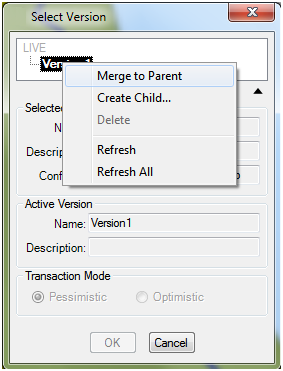To Create a New Version
-
Select Create Child to create a new version in the LIVE database or in a previous version.
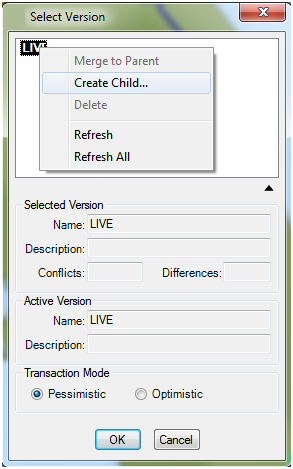
- Select optimistic (no locking required) or pessimistic (locking required).
-
Query and work with the features as usual. When ready to post select the Post tool.
An additional option will be present allowing the post to Merge the changes directly to the parent version.
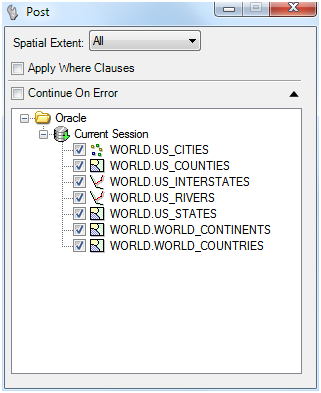
- After the Post has completed, work can continue with the version until the changes are ready to be posted to the parent version.
-
To post to the parent, open the Select Oracle Version dialog and select Merge to Parent from the version currently being used.